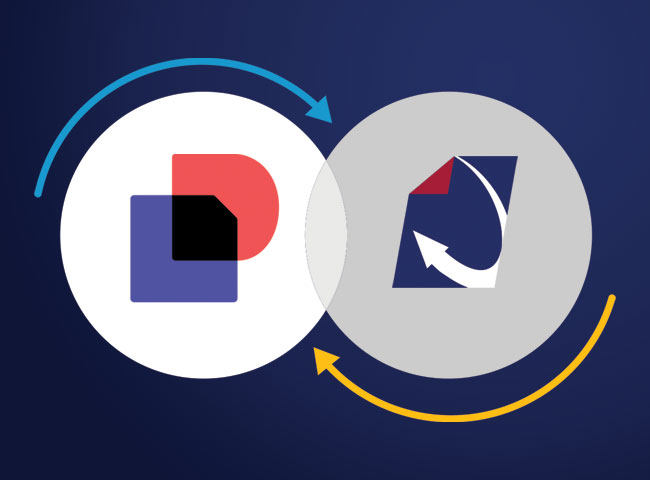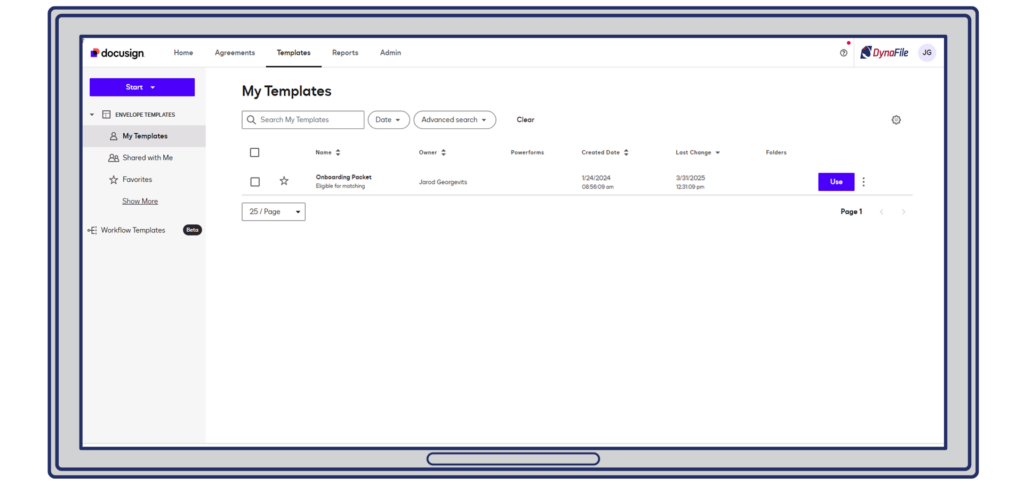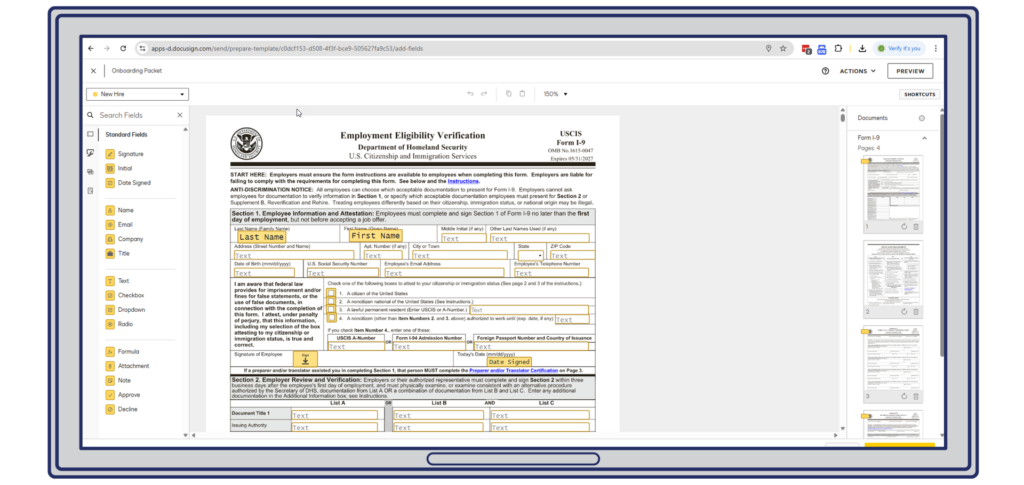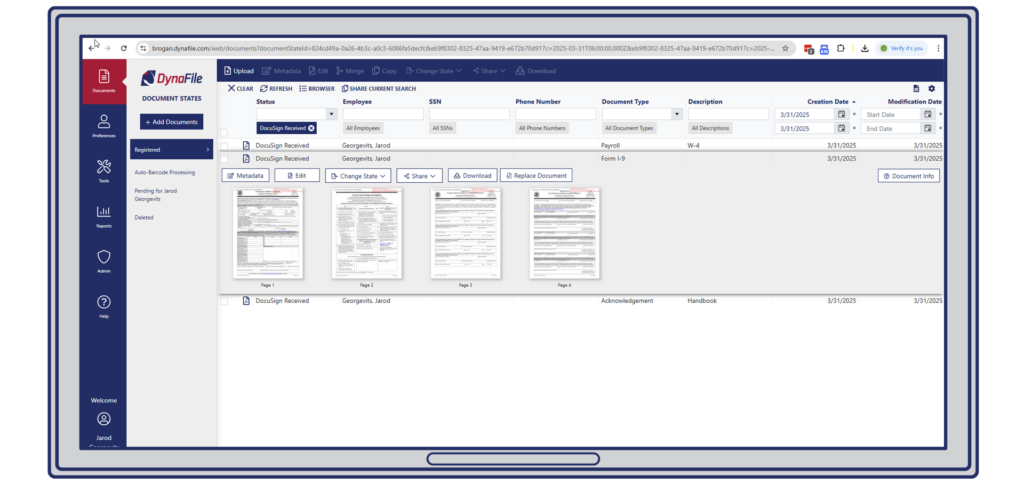Discover how HR teams are streamlining onboarding workflows, improving compliance, and going paperless with a seamless integration between DynaFile and Adobe Acrobat Sign.

Paperwork is one of the most significant barriers to efficient HR operations. From chasing down signatures to uploading documents manually, it is easy for critical tasks to fall through the cracks. These inefficiencies not only waste time but also create compliance risks and employee frustration.
That is why organizations across industries, including education, healthcare, legal, real estate, and human resources, are turning to digital solutions that eliminate paperwork and simplify processes. DynaFile’s integration with Adobe Acrobat Sign delivers exactly that. It helps teams automate onboarding workflows, reduce risk, and manage employee files with greater speed and control.
Automate Employee Onboarding Workflows from Start to Finish
Employee onboarding often requires dozens of documents, signatures, and updates across different systems. Without the right tools in place, essential employee data can become siloed or misfiled. Even after documents are signed, it’s common for them to be stored separately from the employee’s digital record, increasing the risk of errors or incomplete files.
Now, with DynaFile and Adobe Acrobat Sign, HR teams can close that gap. When a new hire signs documents using Adobe Acrobat Sign, those files are automatically routed into DynaFile’s secure cloud repository. A folder is created for the employee, and each file is indexed using metadata-based indexing with automatic data synchronization from your HRIS or system of record.
The integration creates a seamless connection between signature capture and digital file storage. There’s no need for manual uploads of signed documents, saving HR teams valuable time.
Find What You Need, When You Need It
DynaFile makes it easy to locate any file using cross-reference searching by employee, document type, department, or location. Whether preparing for an audit, updating an employee’s records, or retrieving a signed policy acknowledgment, you can find the right document instantly.
From there, HR teams can trigger additional workflows or compliance steps. This level of visibility and control transforms onboarding into a reliable, repeatable process.
Why Adobe Acrobat Sign is the Right e-Signature Solution for HR
Adobe Acrobat Sign allows employees to sign documents securely from any device. This flexibility is essential for HR departments that manage remote, hybrid, or distributed workforces.
Beyond convenience, Adobe Acrobat Sign also supports compliance with industry regulations, including:
- HIPAA (Health Insurance Portability and Accountability Act)
- FERPA (Family Educational Rights and Privacy Act)
- GLBA (Gramm-Leach-Bliley Act)
- FDA 21 CFR Part 11 (Electronic Records and Signatures)
With built-in encryption, secure access, and full audit trails, Adobe Acrobat Sign ensures that every e-Signature is legally binding and tamper-proof. When combined with DynaFile’s automation capabilities, your HR documentation process becomes secure and compliant from end to end.
DynaFile Powers a Fully Digital HR Filing System
Highly customizable, DynaFile adapts to the unique needs of any sector. Whether you’re managing teacher onboarding in education, credentialing in healthcare, contract tracking in legal, or employee records in HR, DynaFile can support your workflow. While Adobe Acrobat Sign handles the secure e-Signature process, DynaFile brings structure, visibility, and automation to the entire document lifecycle. Key features include:
- Barcode-powered automated document routing
- Metadata-based indexing and folder creation
- Automatic data synchronization from HRIS platforms
- Role-based access controls for document security
- Custom employee document retention policies
- Audit reporting and file compliance checklists
- Secure access from any location or device
Whether you are onboarding a new employee, responding to a compliance audit, or preparing annual reviews, DynaFile ensures every document is accurate, accessible, and secure.
A Smarter Way to Manage HR Documentation
This integration between DynaFile and Adobe Acrobat Sign is not just a feature upgrade but a smarter, faster way for HR teams to eliminate paperwork and simplify operations. From improving onboarding workflows to maintaining long-term compliance, this solution is designed for digital-first HR departments that must stay ahead.
If your team is still managing paper files or disconnected digital tools, now is the time to streamline your process.
Q: What is the benefit of integrating DynaFile with Adobe Acrobat Sign?
A: The integration creates a seamless digital workflow for HR teams by allowing documents to be signed electronically and then automatically routed into DynaFile’s secure cloud filing system. This eliminates manual uploads, reduces errors, and helps teams stay compliant with regulations like HIPAA, FERPA, and GLBA.
Q: Can this integration help with onboarding new hires remotely?
A: Yes. The DynaFile and Adobe Acrobat Sign integration is ideal for remote and hybrid teams. New hire forms can be signed from any device, anywhere, and are instantly filed in the correct employee folder within DynaFile.
Q: What types of HR documents can be managed using this integration?
A: Common documents include offer letters, onboarding packets, tax forms (like I-9s and W-4s), policy acknowledgments, benefits forms, performance reviews, training records, and more. These documents can be signed securely and automatically filed in the correct location.
Q: How does this integration support HR compliance?
A: The integration supports compliance through secure e-Signatures, automatic document indexing, and features like document retention policies, role-based access controls, and audit-ready file checklists. It helps organizations meet standards such as HIPAA, FERPA, GLBA, and FDA 21 CFR Part 11.
Q: Are there other e-Signature integrations available with DynaFile?
A: Yes. In addition to Adobe Acrobat Sign, DynaFile also integrates with other trusted e-Signature platforms, including DocuSign and PandaDoc. These integrations allow organizations to choose the solution that best fits their existing workflows and security requirements.
Explore the Integration Today
Schedule your customized demo to see how DynaFile and Adobe Acrobat Sign can help your HR team go paperless and stay audit-ready.