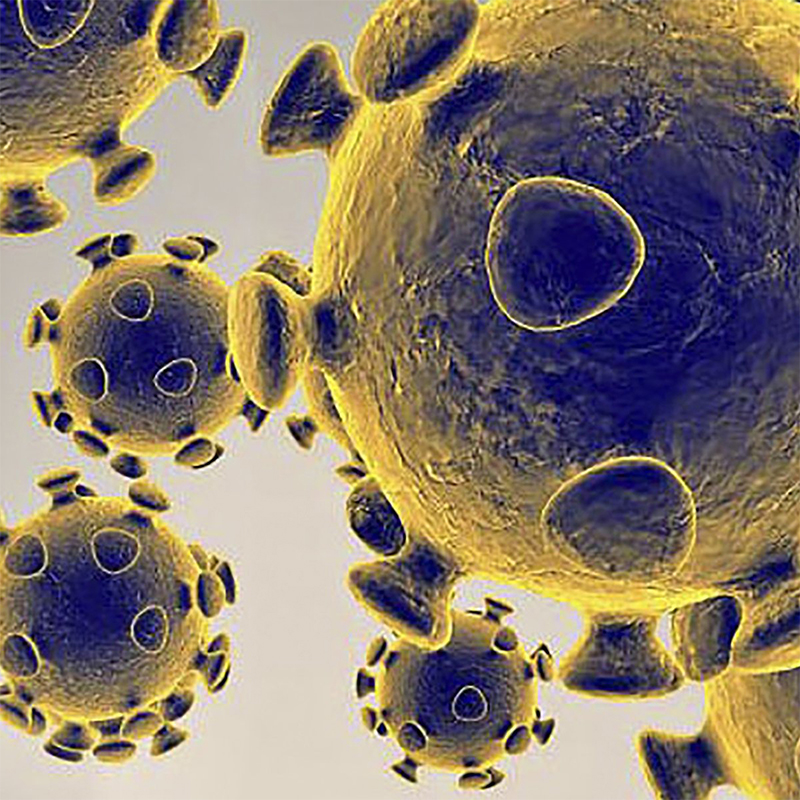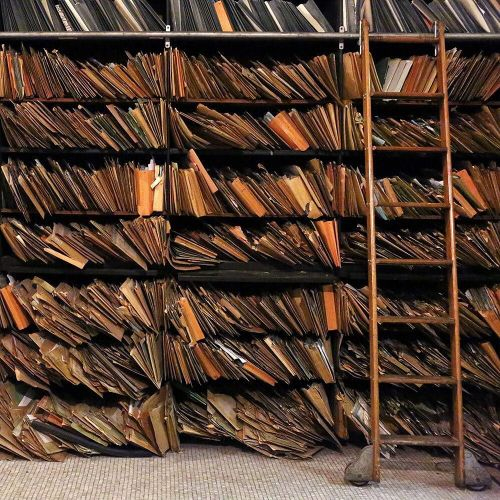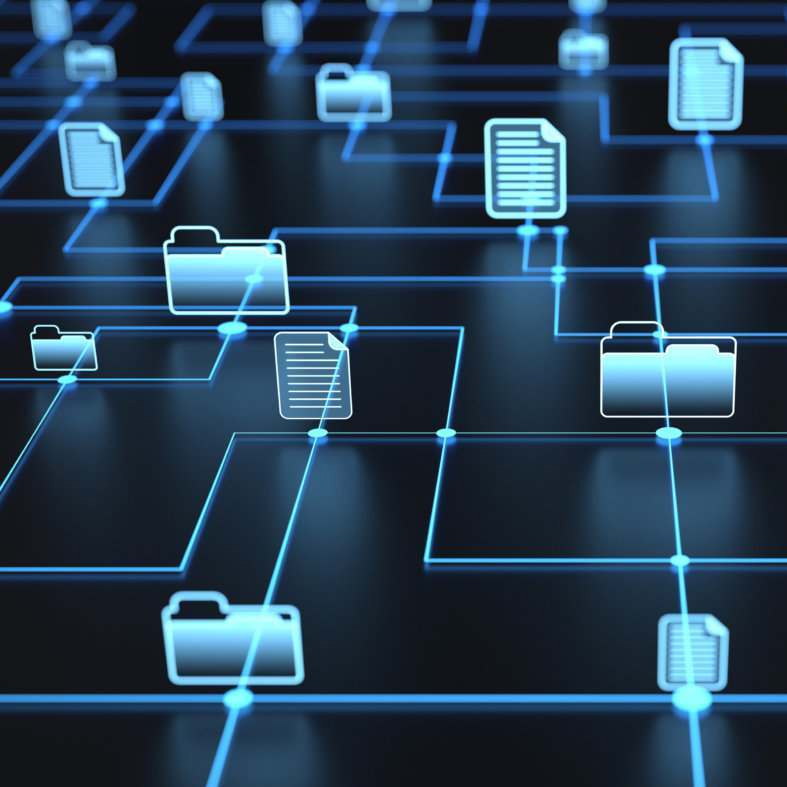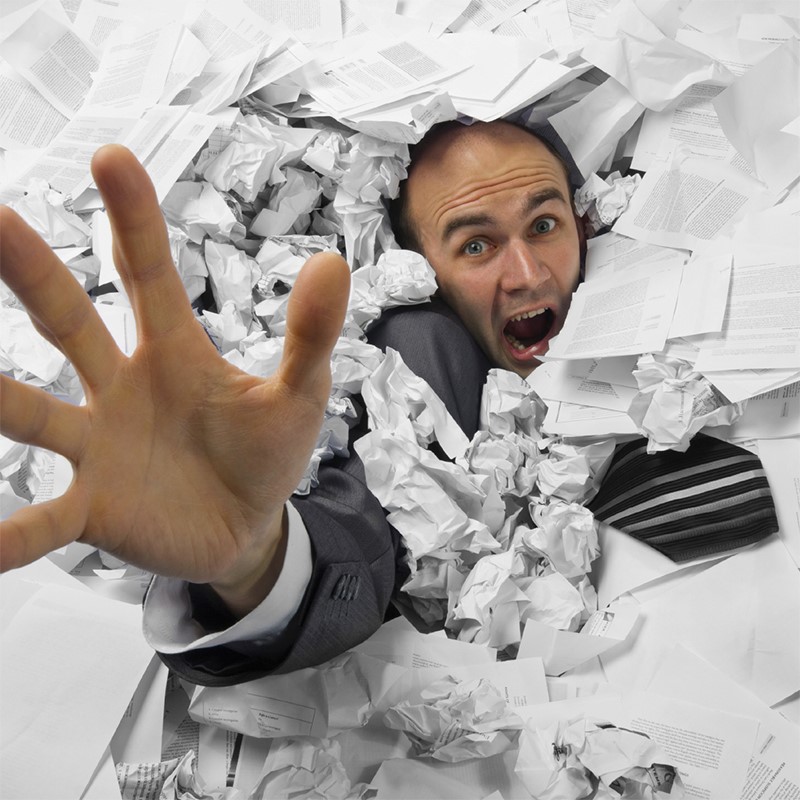HR Tools for a Successful Work-from-Home Strategy

Working from home when people are your work: How to update workplace processes for HR professionals.
Although certainly in the spotlight since the rise of COVID-19, the need for a successful work-from-home strategy has been on the horizon for years – both out of logistical necessity and employee preference. When managed correctly, remote workers are more productive than their “in office” counterparts while also reporting higher levels of job satisfaction. It’s the ultimate win-win.
As you think about your own model, don’t forget to use the tools available to keep teams connected and productive when they are working remotely. Cloud services, for example, can play a big role in a successful work-from-home strategy.
As the office hub, HR teams are in a unique position when it comes to working from home. They need access to sensitive employee information, but may not be able to get to their files remotely. There’s also the issue of compliance. HR is responsible for keeping sensitive files secure and reducing risk wherever possible.
Tools For Success
One of the first steps to successfully working from home is making sure you have the tools needed to do your work. For most in the office, this might mean hardware like laptops or phones. For the HR team, though, it includes a lot of confidential information – and paper employee files are not something you’ll want to take home in boxes at the end of the day.
A successful work-from-home strategy ensures HR can get to shared digital versions of important documents. By storing employee files in the cloud, you and your team can securely access documents from anywhere. Instantly pull up files, produce copies upon request, and add to employee folders remotely.
Pro Tips
Transitioning to a more virtual workplace will be much less stressful if your current HR system and document cloud work together. For example, your HRIS should feed data to your filing system. That way, you’re not manually updating status changes and you can always sort your files by the most up-to-date information.
The right cloud filing system does more than just allow HR to access documents from home – it can improve compliance, too. Track documents that are missing from employee folders and documents that will expire soon. The ability to properly audit what files have been added, deleted, downloaded, or even just viewed is also an essential component to any document access point.
Next Steps
Does your work-from-home strategy cover all the bases? Getting HR setup with a file cloud can be a quick process with the right solution. Choosing a system designed for employee files is key to maintaining compliance and saving HR time in the long run.
Organizations like Hyatt, Toll Brothers, and Nestle rely on DynaFile to keep sensitive employee documents secure yet accessible from anywhere. With over 20 years in the business, DynaFile is quick to implement and easy to use. Contact us today to see how it fits into your work-from-home strategy.