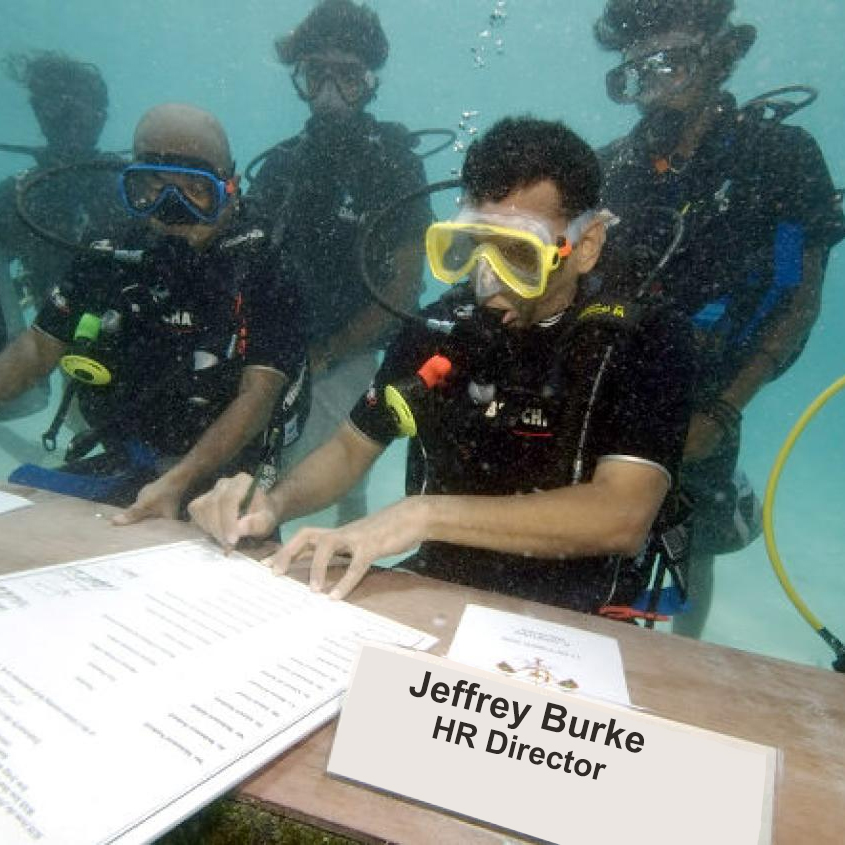Is your Human Resources department evaluating a move to electronic employee files? These days, the path to a paperless HR office can be quick and easy with the right tools.

With the introduction of scan-to-cloud filing solutions like DynaFile, Human Resources professionals can now take a shortcut to electronic files. By design, scan-to-cloud systems include scanning automation features that make the conversion of paper files a fast and painless process.
Going forward, streamlined file management gives time back to the HR team in a number of ways. Here’s how it works:
Converting Existing Paper
DynaFile gives HR the option to automate the conversion of the entire current paper archive in-house.
Barcoded sheets are slid in front of each tab to break the folder down into different sections for things like Personnel, Payroll, Benefits, Performance, etc. One more barcode sheet unique to the employee goes as the very first page in the packet. You can then scan the entire folder at once and DynaFile will know exactly how to file everything based off of your barcode sheets.
Alternatively, a scanning partner can convert all of your existing paper files and import to DynaFile for easier ongoing file management.
Staying Paperless
Going forward, digital forms and esignatures move pen-and-paper workflows to the cloud to stop paper generation before it starts. Now processes that used to be paper-intensive can be executed completely electronically. Once the signature process is finished, signed forms are automatically filed in the employee’s digital folder.
With your files in the cloud, staff can now also instantly access and add to employee files. Simply drag-and-drop digital files or scan paper documentation directly into employee folders.
Lasting Benefits
Employee file audits are a lot easier than they used to be on paper. Automated file audit reports tell the HR team which employees are missing required documents in their folders and which staff have forms coming up for renewal. If an auditor makes a file request, you can give them remote read-only access to just the files they need to see.
Sharing files between different teams is simple, too. You can choose which types of files are available per individuals, teams, departments, locations, etc. This allows HR to consolidate employee documentation into one system while maintaining compliance and eliminating lag-time for file requests.
With cloud filing systems, you also receive the advantage of automatic backups for built-in disaster recovery and record retention.
Paperless In 30 Days
Ready to make the switch? With DynaFile, your HR team can be paperless in 30 days. Contact us today to get started!