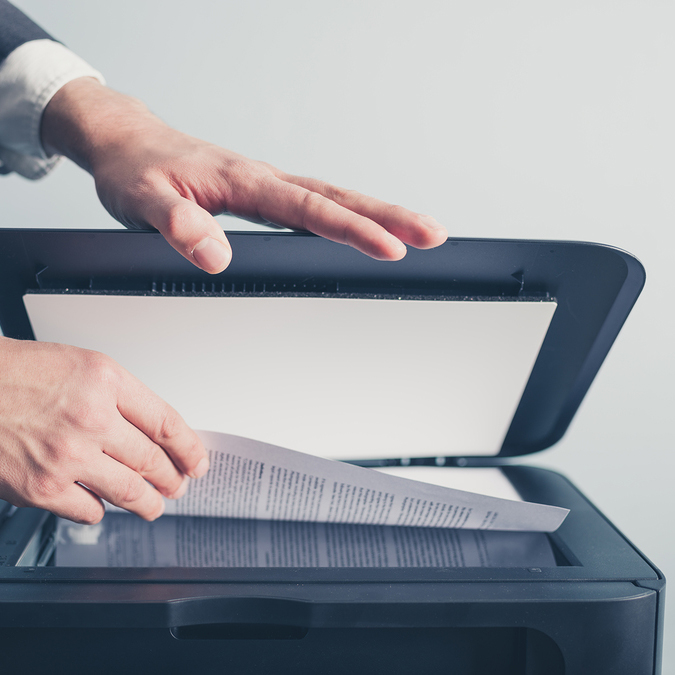Now HR can move to an electronic filing system fast to manage employee files easier and streamline onboarding.

Going paperless brings huge benefits for HR like instant file access across teams, smoother onboarding, and easier long-term file management. It can be tricky, though, consolidating employee files across locations, departments, systems, and formats. Here’s how a new filing system for HR can make file management easy by eliminating record silos and creating efficiencies for the entire team.
Centralized File Management
The ability to remove record silos is a big plus to managing your employee files electronically. HR Filing systems like DynaFile are HIPAA-compliant, making it safe to consolidate employee files from paper and different systems into one central cloud.
Access rules are used to control exactly what documents specific employees can see in the system. In this way, you can easily consolidate with compliance by keeping unauthorized eyes off of documents they shouldn’t see.
In the same way, there’s no longer lag-time between sharing documents between HR, Payroll, and supervisors. Each team or individual can have instant access to just the files they need.
With your employee documents in one HR filing system, compliance becomes so much easier. Auditing becomes simple with file audit reports for HR and limited, remote access for auditors. Backup, retention, and disaster recovery is automatic.
Streamlined Onboarding
When all of your employee files are stored and managed digitally, pen-and-paper forms start to become less relevant. Now new hires can review, fill out, and legally sign all of their onboarding forms online before day 1 or on a computer in the office during orientation.
HR filing systems like DynaFile connect with onboarding solutions like DocuSign, iCIMS, and Taleo to automatically create your new employee’s folder after onboarding is complete. There’s no need to create folders and name each document manually. The system will take care of that for you, along with applying all of your access rules and audit reports automatically.
A Shortcut to Paperless
Moving to a digital onboarding process is a huge step towards eliminating paper generation in the HR office. What about all of your existing paper files, though?
Paperless HR solutions like DynaFile give you the advantage of scan-to-cloud filing. HR can use barcode processing to automate the scanning of all paper employee files in-house. There’s no need to scan to your desktop, name files, create folders, etc. Instead, just slide a couple of barcode sheets in front of each section of the paper file and scan all at once. DynaFile will pick up exactly how to file everything based off of your barcode pages.
After scanning your back files, it’s important to remember that you can only be as paperless as your staff and coworkers. Going forward, easily scan or drag-and-drop future files directly into employee folders in the cloud, no barcodes needed.
New HR Filing System This Spring
Ready for a new filing system for HR? Make the switch to DynaFile this spring and your HR team can be paperless in 30 days.
Give time back to HR by eliminating record silos, smoothing out your onboarding process, and making the switch to digital quick and painless.
Contact us to learn more about taking HR paperless with DynaFile.