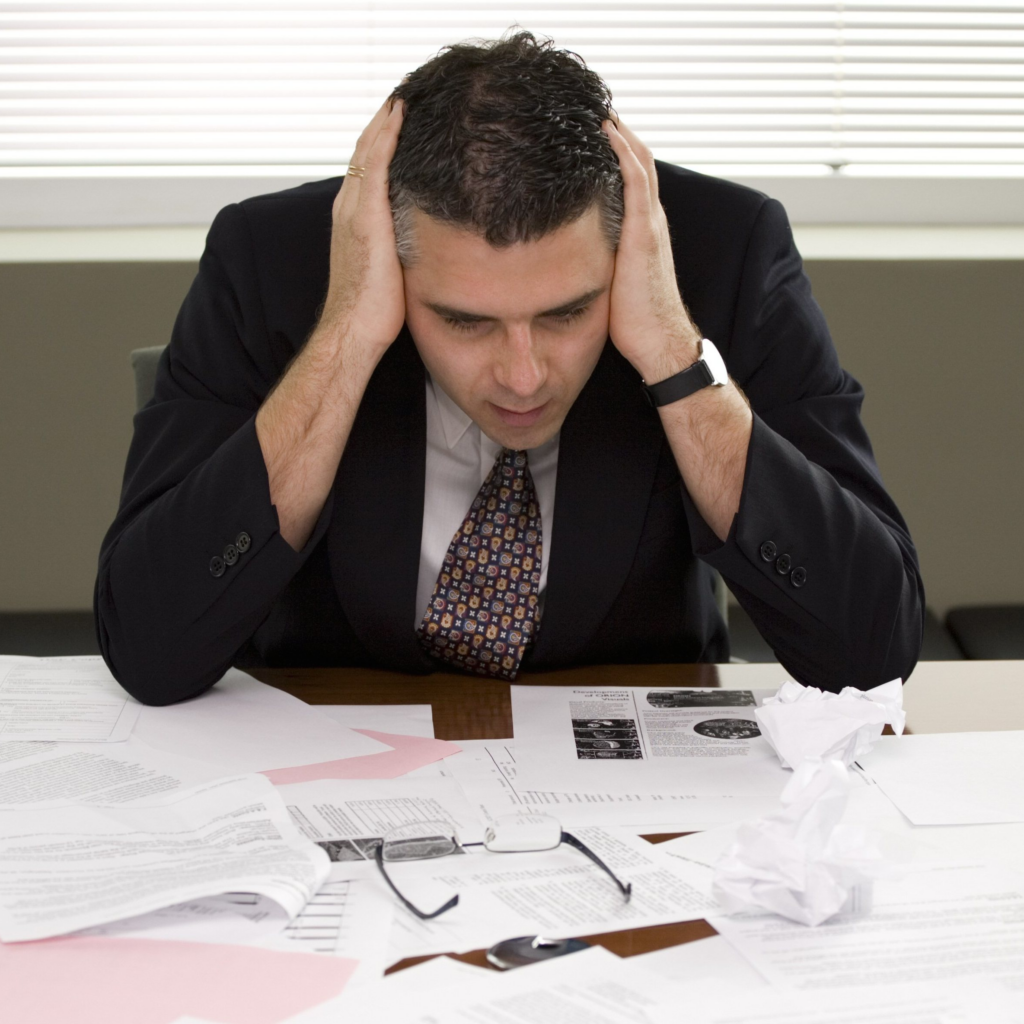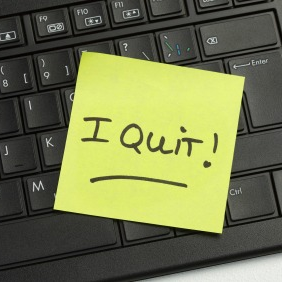Taking your Human Resources department paperless can seem daunting, but it doesn’t have to be. Here’s how to have a successful HR scanning project.
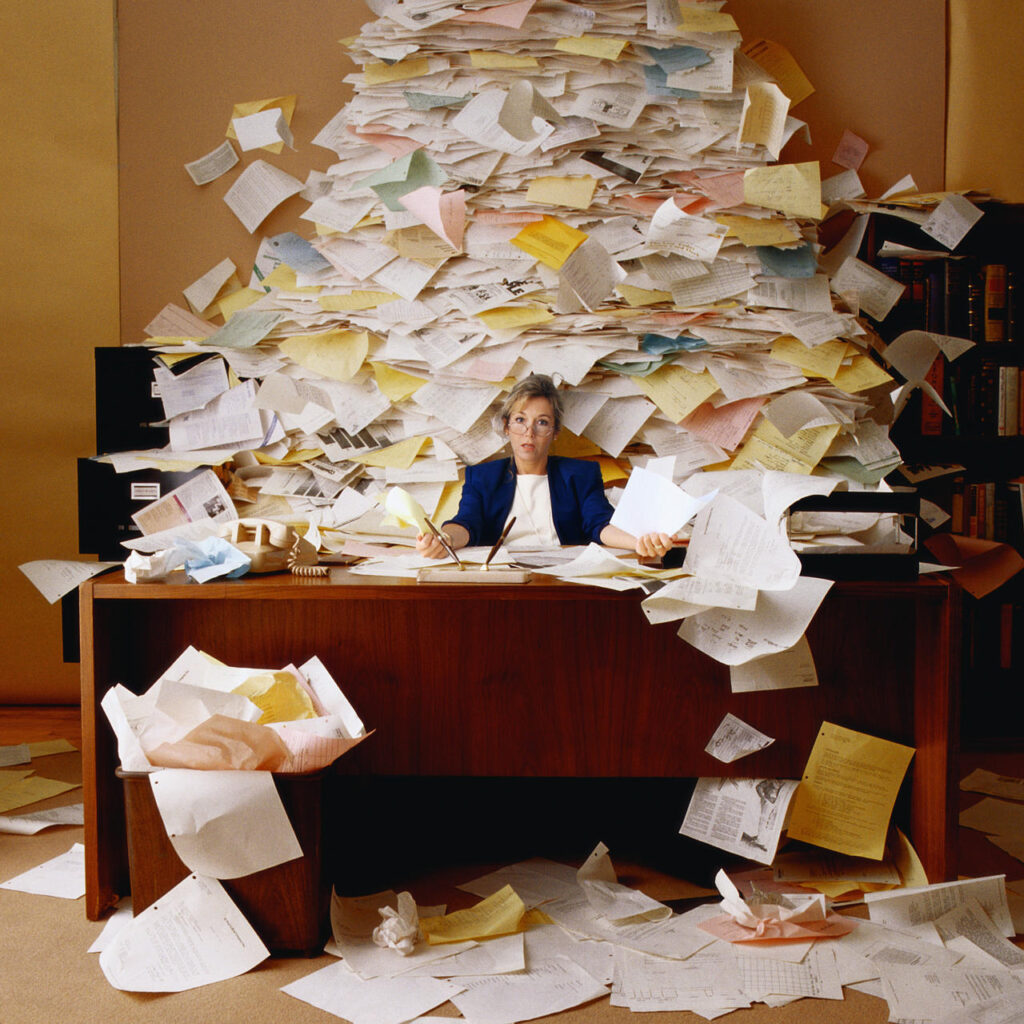
Paper files are inherently tough to deal with. They take up a ton of space in the office, they are nearly impossible to find when you need them, and they can take up a majority of staff’s time to manage and keep organized.
Due to the numerous inefficiencies involved with handling paper documents, many Human Resource departments are switching to electronic personnel files. The challenge is coming up with a paperless solution that will work for you and your HR team.
Here’s how to have a success HR scanning project.
1. Is Paperless HR Right for Us?
The first step in your HR scanning project is to ensure that electronic personnel files will indeed be a good fit for your organization. Discuss with your team to find out what both your short-term and long-term goals are for the department. Most businesses find that they can benefit from updating their existing administrative strategies in HR. Companies that can benefit the most have:
- Paper filing system or network file share
- High turnover or rapid expansion
- Multiple office locations or remote staff
- Frequent audits on employee files
- Annual acknowledgements or contracts
If your company fits into one of the categories above, it is a good bet that electronic personnel files will be an improvement for your team. Continue on to the next section for step 2 of a successful HR scanning project.
2. Decide on a Practical Paperless Strategy
Once you’ve decided that going paperless will help streamline your HR department, it is time to come up with a practical strategy to get you there. Your HR scanning project can easily get out of hand without a proper plan in place. It is a good idea to discuss the goals of your department with your HR team to come up with an appropriate scope for your project. Here are some important questions to consider when taking your HR department paperless. Once you have a good idea of the scope of your HR scanning project, it is time to move forward with a software solution.
3. Choose an Appropriate Software Solution
Converting your paper to electronic personnel files can be time-intensive. A practical HR scanning strategy will help your team move through the process more efficiently, but paperless HR software can help make the transition easier as well. Once in digital format, you will need a storage and management solution for your new electronic personnel files. When considering different paperless HR solutions, it is important to think about what system will allow you to manage your files easily, but also help you get your files into the system with little stress. Some HR file management software include scanning automation tools to help you convert your paper files quicker and get them into the system easier.
More Information on Taking HR Paperless
Learn more about taking your HR department paperless below. Our complimentary Paperless HR Guide has a few tips and tricks for running a success HR scanning project.
If you would like to learn more about taking your HR department paperless, please contact us today at DynaFile. Our paperless HR solution has been helping companies operate more efficiently for over 15 years. With DynaFile, you can take the entire department paperless quickly and easily for immediate file retrieval, segmented access and audit reporting. Best of all, you can take all of your pen-and-paper processes like employee onboarding completely electronic as well so there is no longer a need for any paper generation. Contact us today for a free demo!