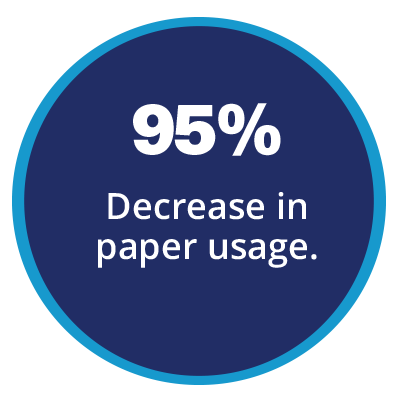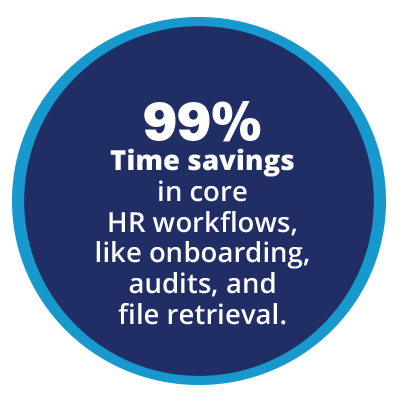Mastering Seasonal Employment and How to Overcome Challenges with Automated HR Workflows

Each year, as holidays approach or peak travel and retail seasons ramp up, organizations move quickly to bring on seasonal employees. From retailers gearing up for Black Friday to resorts staffing up for summer, HR teams face the same challenge: hire and onboard fast, keep records accurate and complete, and offboard cleanly when the season ends.
A seasonal employee is a temporary worker hired during peak business periods for a limited duration. These roles are common in retail, tourism, hospitality, logistics, and agriculture, and they may recur at the same time each year. While employment is temporary, core compliance obligations still apply. Employers must comply with wage and hour laws, maintain accurate records, and verify work authorization for every hire.
This places real pressure on HR operations, especially when headcount spikes across multiple locations. The most reliable way to handle the rush is to build an agile, automated HR document workflow that supports fast onboarding and consistent offboarding while reducing risk.
The Real Challenges of Seasonal Hiring
Tight timelines and high turnover
Seasonal staffing moves quickly. In retail, hospitality, education, healthcare, and delivery services, HR may need to process large hiring classes in days, not weeks. Missing forms or manual bottlenecks slow everything down when the business most needs coverage.
Compliance complexity
Temporary status does not lessen compliance requirements. Every new hire must complete Form I-9 to verify employment eligibility, with employers responsible for ensuring accurate and timely completion, secure storage, and retention of these forms in accordance with federal regulations. Any errors or incomplete records can lead to fines or penalties during an audit or inspection.
Document overload
Paper packets are hard to track at scale. Signatures go missing, versions get mixed up, and retrieval during an audit becomes stressful. A digital-by-default approach improves accuracy and makes it easier to find what you need.
Disconnected systems
Recruiting, HRIS, payroll, and benefits often live in separate platforms. Without integrations, HR spends precious time rekeying data and chasing status updates.
Why Efficient Onboarding and Clean Offboarding Matter
A structured onboarding process helps short-term workers ramp faster and deliver a better customer or patient experience. SHRM’s onboarding resources emphasize clear roles, checklists, and coordinated handoffs so new hires understand the job and the culture from day one.
Offboarding is just as important. At season’s end, organizations must revoke access promptly, archive required records, and follow retention rules, all while protecting personal data. A consistent, automated checklist reduces security exposure and keeps your file room audit-ready.
Build a Smarter Seasonal Employment Playbook
Digitize onboarding from the start.
Collect offer letters, tax forms, policies, and acknowledgments online. Use templates and role-based checklists so every location follows the same steps. Digital packets reduce errors and make audits straightforward.
Automate I-9 management
Form I-9 is required for every new hire. Set up automated reminders for completion deadlines, track form status, and store documents within a compliant electronic system that meets government requirements for completion, storage, and retention. Integrating with your HRIS or E-Verify system streamlines these compliance steps and helps mitigate risks of errors or missing documentation
Use the 4Cs of onboarding.
Great seasonal onboarding covers Compliance, Clarification, Culture, and Connection. Seasonal workers need the same clarity on expectations, the same feel for team norms, and a quick path to productivity. SHRM’s onboarding guides outline practical steps for role definition, manager responsibilities, and scalable checklists.
Standardize offboarding
Create a simple workflow that triggers equipment return, access removal, final documentation, and record archiving. When the season ends, HR should be able to close files confidently and demonstrate compliance.
Industries That Benefit Most from Automated Seasonal Workflows
Retail and e-commerce
Retailers and online merchants surge during the holidays and back-to-school season. Employers like large chains and shipping carriers, including the U.S. Postal Service, depend on seasonal associates for stocking, sorting, and customer support. Coordinated digital onboarding helps teams keep pace when volume spikes.
Hospitality, tourism, and restaurants
Hotels, resorts, restaurants, and venues flex up for travel peaks and event seasons. When a city hosts the Super Bowl, the World Series, a music festival, or a run of major concerts, visitor inflows demand rapid hiring across roles. Smooth digital workflows help HR stay organized while maintaining compliance during the rush.
Healthcare and senior living
Hospitals and long-term care providers add temporary clinical and administrative staff for flu season surges and holiday coverage. These teams need tight I-9 controls, credential documentation, and secure access to protected information, all with minimal manual handling.
Education and academia
Schools, universities, and trade programs employ seasonal and short-term staff for enrollment windows, summer programs, and temporary academic roles. Centralized digital records and role-based permissions simplify compliance across departments.
Manufacturing, logistics, and delivery services
Production schedules and shipping deadlines intensify around holidays. Manufacturers, distributors, and delivery providers add seasonal workers to meet e-commerce demand. Standardized digital packets, integrated with HRIS and payroll, keep operations moving.
Agriculture and food production
Agricultural employers depend on seasonal workers for planting, harvesting, and food processing. These operations often face unique compliance challenges that require careful recordkeeping. HR teams must maintain accurate I-9 forms, manage H-2A visa documentation, and track housing or transportation records for temporary workers. Using a secure digital document management system helps streamline these processes, improve accuracy, and protect sensitive employee information.
Across all these sectors, automated document workflows reduce administrative stress and help HR focus on people, not paper.
Where DynaFile Fits: Secure, Compliant, and Built for Scale
Automated onboarding and offboarding
Route packets, collect e-signatures, and move documents from candidate to employee file with minimal manual touch. Use simple checklists that guide managers and new hires step by step.
Granular access controls
Protect sensitive information by granting the right level of access based on role, department, location, or union group. This reduces exposure while enabling collaboration.
Comprehensive audit trails
Every action on a file is tracked. HR leaders can demonstrate who saw what, who changed what, and when, which supports audits and internal investigations.
Retention and lifecycle management
Apply retention schedules so records are archived or purged on time. This supports compliance obligations and reduces data risk over time.
Seamless integrations
Connect document workflows to recruiting, HRIS, payroll, and benefits systems. When platforms share data, HR spends less time rekeying and more time enabling the business.
With DynaFile, a university bookstore hiring 25 student associates and a national retailer staffing 2,500 holiday roles can both run a clean, consistent process from day one through offboarding.
Compliance Corner: I-9 Essentials for Seasonal Hiring
Form I-9 verifies identity and work authorization for every new hire in the United States. Employers must accurately complete and retain the form for each employee, ensure updates and reverification when applicable, and present records promptly when requested by authorities. Employers should consult I-9 Central and the Handbook for Employers M-274 from USCIS for the latest official compliance standards and instructions.
Eligibility for unemployment benefits among seasonal and part-time workers varies by state and depends on factors such as earnings and separation reasons. HR leaders should understand state-specific rules, since they can affect unemployment tax costs and claims management.
The Future of Seasonal Staffing Is Digital
Seasonal employment will always ebb and flow, yet the need for speed, accuracy, and security remains constant. Digital onboarding, automated I-9 management, and integrated document workflows give HR leaders a reliable system that scales up during busy seasons and scales down when the rush ends. SHRM’s onboarding guidance underscores the value of clarity, coordination, and measurement, all of which become easier with modern document management.
DynaFile helps teams hire faster, stay compliant, and keep data secure year-round.
Seasonal Employment FAQ’s
Q: What is seasonal employment?
A: Seasonal employment refers to temporary jobs created to meet business needs during peak periods such as holidays, harvest seasons, or major events.
Q: Why is onboarding seasonal employees challenging?
A: HR teams face tight timelines, high turnover, and complex compliance requirements. Automated document management systems simplify onboarding and maintain compliance.
Q: How can HR automate I-9 management for seasonal workers?
A: Using integrated HR software, employers can track form completion, set alerts for reverification, and securely store I-9s in compliance with federal guidelines.
Q: How does DynaFile support seasonal hiring?
A: DynaFile helps HR teams automate onboarding and offboarding, manage employee files securely, control access, and maintain complete audit trails across every location.
Ready to Simplify Seasonal Hiring?
Whether you are preparing for the holidays, back-to-school, or a major event week in your city, DynaFile gives HR a smoother way to manage onboarding and offboarding at scale. Schedule a demo and see how secure cloud storage, automated compliance features, and integrations can keep your busy season organized.