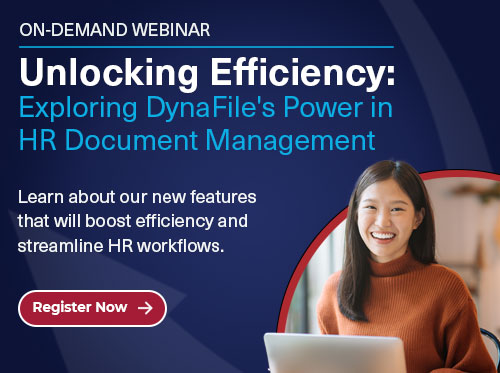End-of-Year Audits Made Easy: How DynaFile Transforms Your Process

As the year draws to a close, businesses face the daunting task of year-end audits—a critical period for ensuring compliance, reviewing records, and preparing for external reporting requirements. It can be particularly stressful for HR, finance, and legal teams. Outdated, paper-based systems often exacerbate these challenges, leading to common frustrations like:
- Lost or Outdated Information: Struggling to determine which version of a document is the most recent.
- Inefficient Processes: Wasting time searching through multiple files or physical cabinets.
- Compliance Risks: Missing or incomplete documentation due to manual tracking.
- Security Concerns: Sensitive data stored in unsecured locations.
If these pain points sound familiar, consider a solution that simplifies your audit preparation, ensures compliance, and boosts efficiency year-round.
Why Choose DynaFile for Year-End Audits?
A cloud-based index filing system like DynaFile offers a seamless way to manage your documents, ensuring readiness for audits and peace of mind. Here’s how:
- Boost Compliance with Custom Reporting
DynaFile’s robust reporting capabilities let you access and review your needed data. Key reports include:
- Document Creation Log: Track who created each document and when.
- Usage Log: See who accessed or modified files and work backward by an employee.
- Access & Security Reports: Get an overview of user permissions for enhanced transparency.
- Custom Audit Reports: Identify missing documents, most recent updates, and additional details like location or manager for follow-up.
- Retention Reports: Automate record purge schedules based on custom retention rules.
These features simplify the audit process, ensuring you’re always prepared to demonstrate compliance.
- Real-Time Reporting and Granular Access
Gain instant insights with real-time reporting highlighting policy adherence and record accuracy. Granular access controls ensure employees only see documents they’re authorized to view, enhancing data security. Permissions can be tailored to specific users, roles, or document types, protecting sensitive information.
- Centralized Document Management
DynaFile centralizes all your files in a secure cloud environment, offering:
- Improved Organization: Locate files in seconds using keywords or metadata.
- Secure File Sharing: Share documents with encrypted links that have expiration dates.
- Nightly Backups: Protect against data loss with dual-location backups in SSAE 18 certified data centers.
- Seamless Integration
DynaFile integrates with leading HRIS, HCM, ATS, and e-signature systems, ensuring a unified workflow and eliminating the need for duplicative processes, saving time and reducing errors.
Experience the DynaFile Difference
When you choose DynaFile, you’re not just investing in a document management system—you’re streamlining operations and protecting your business. Key benefits include:
- Long-term scalability for growing organizational needs.
- Accelerated onboarding with automated workflows.
- Enhanced productivity with quick document retrieval.
- Robust security features, including encrypted storage and access controls.
- Comprehensive audit readiness with automated trails and compliance tools.
End-of-Year Audits Without the Stress
Year-end audits don’t have to be a headache. With DynaFile, your team can:
- Stay Organized: Quickly access the most up-to-date documents.
- Reduce Risk: Ensure compliance with automated retention and security protocols.
- Save Time: Automate repetitive tasks and eliminate the need for paper-based systems.
- Increase Confidence: Be audit-ready at a moment’s notice with real-time insights and secure sharing capabilities.
Make this year-end your smoothest yet. Switch to DynaFile and experience the ultimate solution for document management and compliance.
Ready to transform your year-end audits? Contact us today for a demo!