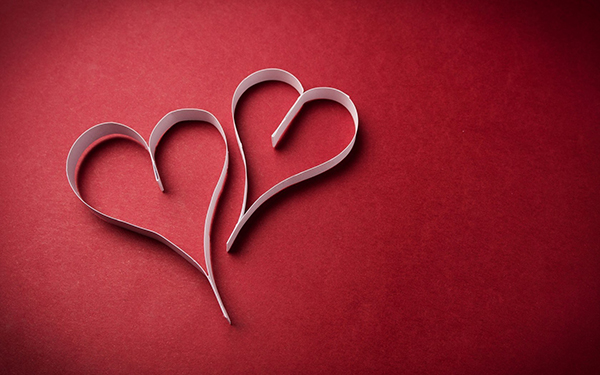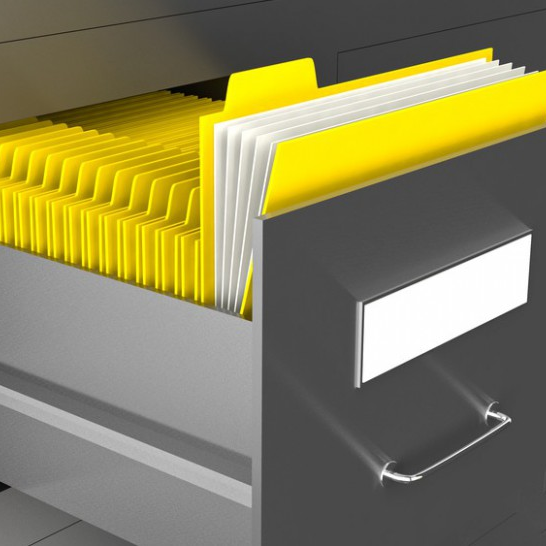The emerging digital world is transforming all aspects of society and business. Here are 3 reasons why electronic filing systems are the future of paperwork.

The emerging digital world is transforming all aspects of society and business; the cloud being the biggest change agent to date. With cloud and mobile computing technologies, paperwork in its traditional form is being reduced and eliminated more and more. In this regard, here are 3 reasons why electronic filing systems are the future of paperwork.
#1. Saves time and money:
The world’s population continues to grow, as does: bureaucracies, regulations, laws, and the paperwork that accompanies these processes. In addition, advancing online technologies are connecting a global economy, which means remote connections and interactions must be facilitated. Snail mail, paperwork, and traditional faxing has all become cumbersome to facilitate the demands these changes are bringing.
Electronic filing systems eliminate the need for paperwork and snail mail, which, ultimately, saves time and money for businesses and organizations. Saving important documents in the cloud, with an advanced electronic filing system, expands the possibilities for enterprises and streamlines their operations.
#2. Environmentally Sound:
The 1.6 trillion pieces of paper that American businesses used in 2016 isn’t helping our environment. Electronic filing systems are the answer to reducing and eliminating the use of paper for business processes. Not only will enterprises be able to market their services as environmentally sound, but they’ll also be able to save money on paper, ink, printers, etc.
#3. Sharing and Collaborating with a Digital World:
Integrating an electronic filing system and going as paperless as possible is a great way to expand unified communications. Advanced electronic filing systems are powered by secure cloud services that offer enterprises multiple methods of sharing and collaborating within and outside of their workforce.
Worldwide collaboration with remote workforce members, clients, and partners, is an important aspect of future communication trends. Organizations that have their important documents already scanned to the cloud will streamline sharing and collaboration with a growing digital world. Electronic signatures and mobile accessibility will streamline processes in real-time, expanding capabilities for further growth.
Summary
Electronic filing systems play an integral part in the paperless transformation and you can see why these advanced systems are the future of paperwork. Organizations will save time and money while expanding their UC capabilities and saving the environment. These benefits should have organizations asking: “How much paperwork can we realistically eliminate?” If interested in learning more please contact us today.