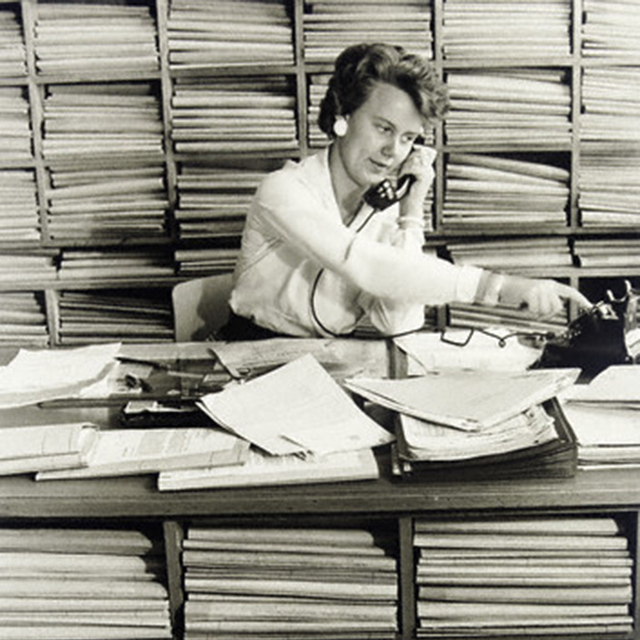With HR forms online, employee document management becomes so much easier. Here’s how to streamline your onboarding and other HR forms in the cloud.

Paper can be a real nightmare to deal with, but so can PDF’s. Many HR teams are now moving their HR forms online. Employee document management can then easily be centralized for lasting benefits.
Spend less time managing files in the HR department and more time where your attention is needed.
Workflows in the Cloud
If your employees are still completing paper forms or emailing PDF’s, you might consider a smoother process. With DocuSign™ and iCIMS™, for example, you can create templates for your onboarding and other forms. Instead of wasting time assembling packets of forms, your templates can be used over and over again.
Staff can review, complete, and sign their forms online. Once your signature workflow has finished, all employee forms can be automatically filed in their correct tab in DynaFile.
Centralized File Access
Since you now start your HR forms online, employee document management doesn’t take as much time. Cut back on file requests between teams by giving payroll, benefits, and compliance access to just the specific types of documents they need to see.
If auditors need to see forms or files in the system, simply give them access to the specific documents they request. They can view them remotely from the cloud.
Lasting Record Upgrades
Some HR document management software will include powerful ways to simplify long-term record keeping, too. DynaFile, for example, can automate your document checklist to ensure each folder includes all of your required forms and files.
Better yet, you can also keep track of renewable documentation by expiration date and have staff complete their updated form online. When files have reached their retention period, simply run a report to digitally shred your old records.
Get Started in Under Thirty Days
The DynaFile HR document management system has been helping companies operate more efficiently since 2000. Digital signature integration offers streamlined workflows for forms and signatures with automatic filing.
HR teams that are coming from paper employee files can use scan-to-cloud tools to automate filing as you scan in-house. Or use a scanning partner.
The lasting benefits are real with easier audits, instant file access across teams, and no more record silos. Contact us today for a quick call or to see a demo!