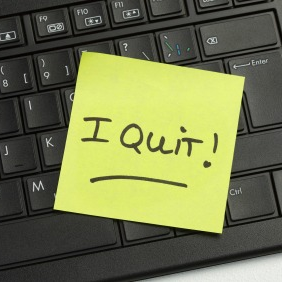Staffing Document Management
Go completely electronic with recruitment through retention.

Want to Streamline Your Staffing Process?
Are you tired of managing a mountain of paperwork to onboard new staff?
Streamline your staffing agency administrative tasks with DynaFile’s paperless solution. Our software’s scanning automation tools make it easy to transition from paper to electronic files and add new documents from any source. You can say goodbye to lag times and wasted hours with instant retrieval, secure file sharing, and seamless e-signature and ATS (HRIS & Payroll) integrations.
Go Paperless Fast
Scanning automation tools let you take all of your files paperless quickly and easily.
A shortcut to electronic files! Unique scanning automation tools allow you to take the entire office paperless fast. Barcode Recognition gives your team the power to convert an entire paper folder to electronic format in one shot. There’s no need to scan, name and file every document. DynaFile’s barcode recognition features will automatically file your documents in the correct location for you as the entire folder is scanned into the system.


Easily Add Documents
Add documents to DynaFile no matter where they are generated.
Add files from anywhere! Adding documents to a contractor’s folder in DynaFile is incredibly easy. It doesn’t matter where the document was generated; bringing it into the system takes just a few clicks. Batch Processing allows you to scan a stack of unrelated paperwork and organize it on your screen to be filed in DynaFile. If you have documents on your computer, the user-friendly Drag & Drop Drive is a popular way to add documents from emails, your desktop, and your hard drive. You can also Save To DynaFile or “virtually print” documents into a contractor’s folder from any application you’re working in.
Instant File Retrieval
Pull up documents with just a couple of clicks, no matter where you are.
Go digital! Loan packets often exceed hundreds of pages. It can be challenging finding an effective way to manage these massive files, but with DynaFile, it’s simple and intuitive. Our indexed filing system keeps your documents highly organized so you’ll never have to worry about missing information. Search for files by status, client, lender or any other custom identifier to instantly bring up the documents you need. No printing necessary. Sharing sensitive material like appraisals and credit reports is easy too! Use encrypted document links to safely share sensitive files online. Or, create a virtual data room to share a number of files between your team members. Access permissions give you complete control over which files in your cabinet users can access.


Share Files Securely
Hybrid filing lets you take your workflow digital, while still being able to easily manage the inevitable paper coming in.
Stay flexible! You can only go as paperless as the people you do business with. Some clients prefer to do things the “old fashioned way” and some organizations are not yet fully comfortable with doing business electronically. DynaFile gives you the power of flexibility to deal with any situation. Our hybrid filing solution lets you manage paper files as easily as electronic ones. Scanning automation tools can be used to convert massive paper files to electronic format quickly and easily. By the time you walk back to your desk, the documents you need are already available for you to access from DynaFile.
Electronic Onboarding
New hires can complete all of their onboarding paperwork online.
Ditch the pen and paper! DynaFile integrates with popular Onboarding Solutions like iCIMS, DocuSign, PandaDoc, and Adobe Sign to get your contractors “papered up” without printing a single sheet. New hires can review, fill out and legally sign all of their onboarding paperwork online before their first day on the job. Once everything is completed and signed, all onboarding documents are automatically filed back in the new hire’s folder inside of DynaFile. No need to print, copy or scan!



Smarter Filing with AIDI
AIDI is DynaFile’s built-in AI document intelligence engine that helps staffing teams move faster and stay organized.
From candidate onboarding documents to client contracts, AIDI automatically classifies incoming files, applies metadata, and files them in the correct digital folder instantly and accurately.
By removing manual filing from the process, AIDI helps your team reduce errors, accelerate placements, and keep your compliance documentation consistently up to date.
HRIS & Payroll Integration
Connect to your system of record to sync employee data to DynaFile.
No need for redundant updates! When you store data about your contractors in one system and documents about your contractors in another, updating things in both systems doesn’t make sense. With DynaFile, you don’t have to! DynaFile syncs to your HRIS or Payroll system. When changes are made to employee data in your system of record, those changes are automatically reflected in DynaFile, too. Updates like employee status, department, location, and name changes can be synced from your HRIS.

5 Times Faster
Using DynaFile is 5 times faster than our previous
mess of filing system…It’s been really great.
Jill P. | HR Analyst
Robust Features
Powerful filing solutions tailored for your department and industry.
Scanning Automation
Scanning automation tools let you take an entire department paperless quickly and easily.
Cloud Collaboration
Cloud collaboration features let your team do business more efficiently from multiple office locations.
Cloud Storage
Bank-grade online file storage lets you access and manage your documents securely from anywhere at any time.
Give Your Team Cutting Edge Tech
Unlock the Power of Digital HR Document Management.
DynaFile’s HR Document management solution is the key for increasing efficiency and powering business growth in the New Year. Implement an industry-leading employee record management system and become compliant in 30 days or less. Schedule a tour today!