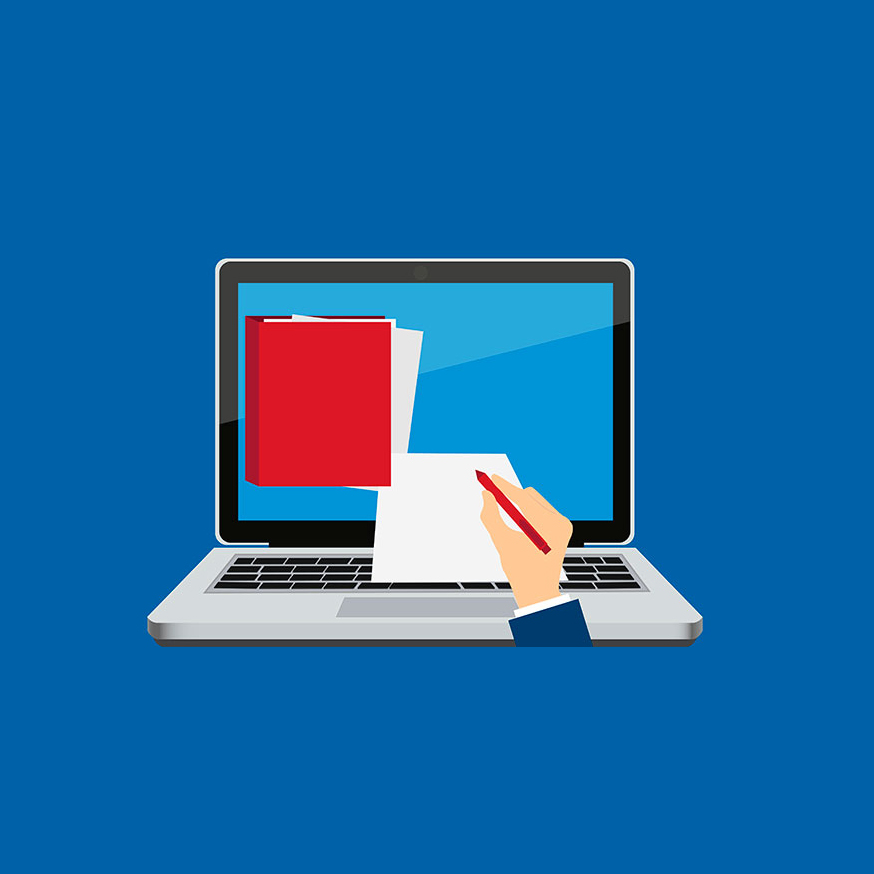Keeping track of employee files on paper can become a nightmare. Make HR file audits easy by going paperless.

The Human Resources department is responsible for managing quite an extensive document archive. With all of the forms and other documentation that’s required to be stored in an employee’s folder, it can be a serious challenge keeping it all organized and secure, yet accessible to authorized staff.
Compounding this challenge is the fact that you can be audited at any time to ensure all of this documentation is stored and managed in a compliant way. When your files are stored on paper, it can be nearly impossible to ensure every staff member’s folder is up-to-date with the required documents.
Here’s how switching to a paperless HR solution can help make employee file audits extra easy for your team.
File Audit Reports
If you’re managing your employee files on paper, odds are that audit time can be quite stressful. Many companies will use a simple spreadsheet to keep track of required and expiring documents in employee folders. This is a good way to run your file audits, but can become unmanageable fairly quickly as the workforce increases and employees are tenured.
With a paperless HR solution, your documents are stored as electronic employee files. This brings a huge benefit to your HR team because every documents in the system is categorized by information like: Employee Name, ID, Office Location, Department, Folder Section, Document Type, Expiration Date, etc. Now you can easily run reports to see exactly which employees are missing which required documents from their folders; or see which employees have a documents coming up for renewal.
Since these reports are generated by your paperless HR system, the once time-consuming task of finding out “what’s missing?” is now automatic.
Renew Forms Online
Now that you can automatically decipher the documents that are missing from employee folders, along with files that are coming up for renewal, getting those forms renewed should also be an easy process for your HR team.
With a paperless HR solution, you can email staff directly with a link to the forms that must be completed. They can review, fill out and legally sign everything online. You can also have a page on your website that acts as a “self-service portal” for common forms. If it’s easier to get things completed in-person, staff can also complete forms at a computer or tablet in your office.
No matter what method is used to get your forms executed electronically, once everyone has finished and signed everything, completed forms are are automatically filed in the employee’s folder for you.
Keep Auditors Out of the Office
There are few things more disruptive than having an auditor come into your office and dig through your files. Since your employee files are stored electronically with a paperless HR solution, providing them to an auditor remotely actually becomes quite easy.
A good paperless HR solution will include segmented access features to ensure compliance around privacy and protected information. Many times, these will allow you to make specific documents and folders available to a user, like an auditor.
Simply give them read-only access to just the documents they have requested and they can access those files securely from anywhere, at any time, thus removing the need to come on-site to perform the audit.
Getting There in 30 Days
If you’re interested in switching to a paperless HR solution, DynaFile can have you up and running in 30 days. With over 17 years of experience, DynaFile has become a popular choice for HR departments that want to go paperless fast.
Our unique scanning automation tools give your team the power to automate the conversion of your paper files internally, or you can get the job done by the pros through our scanning service partner.
Either way, electronic files bring huge benefits to your team going forward with features like: File Audit Reports, Instant Document Retrieval, Segmented Access Rules, Secure File Sharing, Electronic Forms, eSignatures, Online Workflows and much, much more. Contact us today for a free demo!