Document Storage vs. Document Management: A Smarter Approach to HR Workflows
Transform HR Workflows: From Simple Storage to Advanced Document Management
What’s Slowing Down Your HR Processes?
Managing employee files is a cornerstone of HR success, but outdated systems may be holding your team back. While document storage systems offer basic functionality, they often fall short when handling today’s complex workflows and compliance needs.
Document management systems (DMS) take things to the next level. They go beyond simple storage by providing tools for automation, compliance, and secure collaboration. Whether in Human Resources, Education, Healthcare, Legal, Staffing, Real Estate, or beyond, transitioning to a digital document management system can save time, reduce errors, and increase filing efficiency.
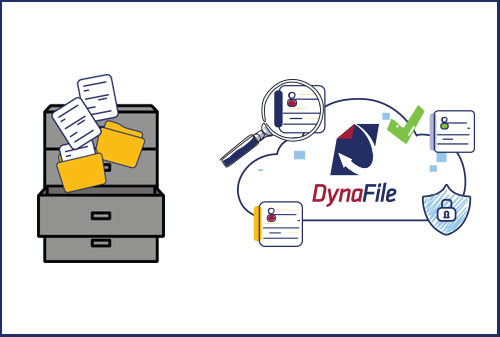
Document Storage vs. Document Management: Key Differences
| Feature | Document Storage | Document Management |
| File Retrieval | Basic folder search | Advanced search with metadata and tags |
| Workflow Automation | None | Automates tasks and reminders |
| Compliance | Limited | Retention schedules and audit trails |
| Security | Basic access controls | Role-based access, encryption |
| Scalability | Restricted | Adapts to organizational growth |
While document storage is sufficient for basic needs, a digital document management system provides advanced features that streamline workflow management, compliance, and security.
Want a side-by-side comparison of document storage tools vs. full HR document management systems?
Download the HR Document Management Feature Matrix to see how DynaFile compares to paper filing, SharePoint, basic cloud storage, and other solutions.
Why Upgrade to a Document Management System?
1. Save Time and Increase Productivity
Employees spend an average of 2 hours a day searching for documents—25% of the workweek (The Harris Poll). A DMS eliminates this inefficiency with:
- Instant Retrieval: Advanced search lets you find documents in seconds.
- Streamlined Workflows: Automate repetitive tasks like approvals and notifications.
2. Improve Security
Data breaches cost businesses millions. Protect sensitive information with:
- Role-Based Access Controls: Restrict access to only those who need it.
- Encryption: Ensure files are secure in storage and transit.
- Audit Trails: Track every interaction for accountability.
Stat: 94% of companies using cloud-based systems report improved data security (Cisco).
3. Simplify Compliance
Industries like healthcare, education, and legal face stringent regulations. A DMS helps by:
- Automating document retention schedules to meet legal standards.
- Generating detailed audit trails for accountability.
- Supporting compliance standards with HIPAA, FERPA, GDPR, and other regulations.
4. Scale with Your Organization
A cloud-based document management system grows with you, offering scalable solutions as your workforce expands. Integrations with tools like HRIS and payroll systems ensure a unified workflow.
How Different Industries Benefit from a Document Management System
Education
- Simplify onboarding for faculty, staff, and students.
- Supporting compliance standards with FERPA by securely storing academic records.
- Digitize enrollment paperwork for easy access during audits.
Healthcare
- Streamline onboarding for nurses, physicians, and residents in teaching hospitals.
- Track certifications and licenses to meet HIPAA requirements.
- Securely store sensitive patient and employee information.
Legal
- Manage case files with advanced indexing and role-based access.
- Automate document reviews and approvals for faster processes.
- Protect sensitive client data with encryption and secure storage.
Staffing
- Handle high-volume hiring with automated onboarding workflows.
- Centralize employee records for quick retrieval during audits.
- Reduce administrative burden by automating document collection and approvals.
Transitioning to a Document Management System
Switching from document storage to a DMS doesn’t have to be daunting. Follow these steps to get started:
- Audit Your Current System:Identify inefficiencies and gaps in your workflows.
- Set Priorities: Focus on key features like compliance, security, and automation.
- Digitize Paper Records: Use scanning tools to create searchable digital files.
- Train Your Team: Provide easy-to-follow training for smooth adoption.
- Monitor and Optimize: Gather feedback and use analytics to refine processes.
Benefits of Cloud-Based Document Management Systems
- Save Time: Automate workflows and retrieve files instantly.
- Ensure Compliance: Stay audit-ready with built-in tracking and retention tools.
- Boost Productivity: Allow your HR team to focus on strategic goals instead of manual tasks.
- Enhance Collaboration: Enable real-time access and secure sharing for hybrid or remote teams.
FAQs: Document Storage vs. Document Management for HR Teams
Q: How does document management improve HR workflows?
A: A document management system automates repetitive tasks like filing, searching, and document routing. It also allows fast, filtered access to files by document type, department, or employee, saving time and reducing errors.
Q: Is DynaFile a document storage system or a document management system?
A: DynaFile is a comprehensive document management system designed specifically for HR professionals. It includes secure storage, as well as workflow automation, compliance tools, document indexing, real-time reporting, and integrations with your existing HRIS or HCM systems.
Q: What are the risks of using basic cloud storage for HR files?
A: Basic storage platforms lack HR-specific compliance features like retention rules, audit trails, or access segmentation. This can lead to security breaches, compliance gaps, and disorganized files that are hard to retrieve during audits.
Q: Can I migrate from a document storage system to DynaFile?
A: Yes. DynaFile provides scanning automation, barcode recognition, and batch processing tools that simplify the process of digitizing paper files or importing existing digital documents. Your records can be quickly indexed and organized in a compliant, searchable structure.
Q: What is the difference between document storage and document management?
A: Document storage holds files, often in digital folders, without built-in tools for organizing, tracking, or securing them. Document management systems (DMS) like DynaFile go further by enabling indexing, access controls, audit trails, retention rules, and automated workflows.
Q: Why is a document management system better for HR teams than basic cloud storage?
A: A document management system supports HR-specific needs such as role-based access, compliance automation, version control, and secure file routing. Basic storage tools lack these features, making them riskier for managing sensitive employee records.
The Future of HR Workflows
Moving from document storage to a cloud-based document management system is more than a technological upgrade—it’s a strategic move to future-proof your organization. With advanced features like automation, compliance tools, and enhanced security, a DMS empowers your HR team to work smarter, not harder.
Ready to transform your document workflows? Explore how a document management system can help your team thrive today.
Efficiency for All Teams
Powerful filing solutions tailored for your department and industry.
Human Resources
Give HR a shortcut to electronic personnel files with scanning automation, paperless onboarding, and cloud document management.
Education
Move from paper to electronic student files to give time back to your admin teams and increase efficiency across the entire office.
Healthcare
Make a smooth transition from paper to electronic medical records to easily manage files and get patient forms completed digitally.
Empower Your Team with DynaFile
Unlock the Power of Digital HR Document Management.
For over 20 years, DynaFile has been the industry-leading electronic filing solution for HR. Schedule a tour today and learn how to sync with your HCM and HRIS and streamline workflows through scanning automation, online file storage, cloud collaboration, automated onboarding integrations, custom reporting, and a compliance toolkit.