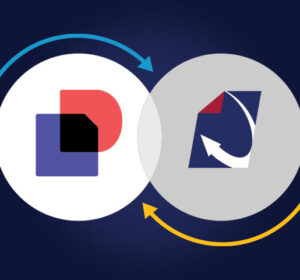Human Resource departments across the nation are making the switch to electronic personnel files. Here’s how to take your HR files paperless this year.

It’s 2016. Is your Human Resources department still managing personnel files the old fashioned way? Managing employee files on paper can be a huge inconvenience that impacts productivity more than you may think. Making the switch to electronic personnel files can bring significant benefits for your HR team and beyond. Here’s a quick guide to switching to electronic personnel files in 2016.
Step 1: Paperless HR Goals
What are your paperless goals for HR? It’s important to start by thinking about what your team’s current pain points are so that you can design a strategy to effectively relieve them. You may be surprised by just how many productivity issues electronic personnel files can actually help resolve. Does it take too long to pull a personnel file or find specific documents inside? Could the process of actually filling out and signing paper forms be improved upon? Are you simply running out of storage space in your office? Once you have a list of pain points afflicting your HR team, you can easily turn that into a list of goals that will help your department run more efficiently. Put your goals in order of importance to help you through steps 2 and 3.
Step 2: Designing Your Paperless HR Strategy
Now that you have a list of goals that are specific to your Human Resources department, it’s time to start designing your paperless strategy. Transitioning to electronic personnel files can mean many different things to different companies. It’s important to consider things like your staff availability, security roles, technology level, locations, turnover rate and more while getting your paperless HR strategy in place. Here are 3 questions to help you take your HR team paperless in 2016.
Step 3: Choose the Perfect Paperless Solution
Once your HR team has designed a basic strategy for moving to electronic personnel files, it’s time to explore solutions! There are tons of different kinds of Human Resources software on the market today. From HRIS to ATS to Document Management and Onboarding – Knowing what categories of software to look at will help you narrow down your options quickly. From there, look for solutions that will help your team meet their paperless goals. Is your most important goal having the ability to onboard new employees completely paperlessly? Is your main goal to just convert your existing paper to electronic personnel files? Choosing the solution that will best meet your needs is essential.
Learn More: A Complementary Paperless HR Guide
If you would like to learn more about moving to electronic personnel files this year, get a copy of our complimentary Paperless HR Guide! In this guide we explore:
✅ Companies that will see the highest ROI
✅ Time and cost benefits to be expected
✅ Paperless strategy design
✅ Differences in paperless HR solutions
✅ How to go paperless fast
DynaFile’s Paperless HR Solution
DynaFile’s paperless HR solution has been helping companies make the switch to electronic personnel files for over 15 years. Unique scan-to-cloud features let your team take the entire department paperless fast. From there, online workflows replace traditional pen-and-paper processes like employee onboarding. Advanced security features give your team full control of access permissions for different kinds of staff and for specific types of folders and documents in employee files. If you’re looking to move to electronic personnel files, DynaFile is an easy-to-use HR solution that is as powerful as it is practical. Contact us today for more information and a free demo.